YouTube Shorts for business probably isn’t the first place your mind goes when you think about B2B growth strategy. I get it — short-form video feels fast, chaotic, maybe even unserious. It’s crowded with dance trends, meme cuts, and reaction clips. But here’s the thing: your future buyers are watching. And they’re not just watching—they’re clicking, subscribing, and buying.
The numbers don’t lie. YouTube Shorts passed 70 billion daily views this year. More importantly, it’s quietly becoming a magnet for educational content, product explainers, and even SaaS walkthroughs. You don’t need a ring light and a trending audio track to compete—you just need a story, a hook, and 60 seconds of clarity.
In the past 18 months, I’ve watched more B2B and SaaS brands tiptoe into the Shorts ecosystem—and the early movers? They’re already winning. I’ve seen product-led growth companies turn boring onboarding into 15-second gold. Founders breaking down market shifts in snackable soundbites. Customer success teams closing the loop with “aha” moments that earn thousands of views with zero paid spend.
Still skeptical? That’s okay. This article breaks down exactly how B2B and SaaS teams can use YouTube Shorts—not for vanity metrics, but for real business outcomes: visibility, demand, and qualified pipeline.
Let’s get into it.
20 YouTube Shorts ideas for B2B and SaaS teams

1. Explainer Shorts
Got a feature that’s hard to explain in writing? Show it in action. Use motion graphics or a quick screen recording to walk through what it does—and why it matters.
Think of it like a mini elevator pitch—visual, fast, and focused.
Strategy: Clarify what your product does—fast. Focus on one feature, one benefit.
Example: Make.com. – MrPaidSocial – ChatGPT combined with Make.com is a serious unlock
Use it when: You’re educating cold audiences or onboarding new users.
2. Feature drops
Every time you launch something new in your product, create a quick 30–60 second video. Highlight the problem it solves, who it’s for, and one reason to try it today.
Strategy: Create urgency and relevance around new features or tools.
Example: WebFlow -Easy zoom animation with GSAP
Use it when: You’re launching updates or pushing product-led growth.
3. Pain point → solution
Start with the pain: “Wasting time switching between five tools?” Then land on your unique value: “Here’s how our platform does it in one tab.”
It’s empathy-driven, not salesy—and it sticks.
Strategy: Start with a relatable frustration, then solve it with your product.
Example: Who needs another PDF?
Use it when: You’re trying to grab attention with empathy-based messaging.
4. Quick tutorials
Show how to do one task—really well. These do especially well with SaaS audiences trying to improve workflows. Think: “How to export reports in 2 clicks.”
Strategy: Showcase your product’s simplicity and speed with mini how-tos.
Example: PayPal – How Do I Change My PayPal Password?
Use it when: You want to reduce friction to trial or highlight ease-of-use.
5. Customer testimonials
No need for a polished case study. A 20-second clip of a customer saying, “We cut our onboarding time in half” is more than enough.
Even better if they record it selfie-style—it feels raw and real.
Strategy: Share short, punchy success stories—ideally in the customer’s own voice.
Example: Customer’s growth with ad automation
Use it when: You’re building social proof on YouTube or LinkedIn.
6. Behind-the-scenes
Show what it’s like to build your product. Give a peek at the dev team sprinting on a release, or your CEO whiteboarding a GTM strategy.
Strategy: Make your team visible and relatable—show how the sausage gets made.
Example: Google – The last one is un-bahh-lievable 🐑
Use it when: You want to humanize your brand or attract talent.
7. Mini case studies
Instead of publishing a full blog, take the key metric and put it front and center: “How we helped Acme cut churn by 40% in 3 months.”
Strategy: Pull one outcome from a customer story and lead with the result.
Example: Shopify How this 19 year old built a $1B brand (Gymshark)
Use it when: You’re retargeting warm leads or reinforcing value props.
8. Day in the life
Spotlight team roles that your customers interact with: your Customer Success Manager, Sales Engineer, or even a Product Designer.
This builds trust, familiarity—and makes you more than a logo.
Strategy: Give a quick peek into team roles or your customer’s workday.
Example: DELL – Day in the Life of a Startup CEO 👏
Use it when: You’re recruiting or want to deepen buyer empathy.
9. Myth-busting
Tackle misconceptions in your space. “No, AI won’t replace your SDR team—here’s what it can do.”
Strategy: Disarm objections or industry myths in one bold statement.
Example: Is Agentic AI replacing sellers?
Use it when: You’re early in the sales cycle or reshaping category perceptions.
10. Product vs. competitor comparisons
Handle this with finesse. Use visuals and storytelling, not trash talk. “Here’s what our dashboard shows vs. [generic tool]—side-by-side.”
Strategy: Without naming names, use visuals to show what you do better.
Example: Team offsite vibes
Use it when: You’re targeting switchers or competitive search terms.
11. Industry commentary
React to market news or trending topics in your vertical. This shows your leadership team has a POV, not just a pitch.
Strategy: Share your POV on trends or market shifts to show leadership.
Example: Break This Cold Email Pattern To Get More Replies
Use it when: You want to build thought leadership or warm up cold leads.
12. Event teasers
Promoting a webinar or in-person event? Tease one major insight or speaker and drop a call-to-action.
Strategy: Drop one hook or promise to build excitement around events.
Example: CallStack React Native EU is React Universe Conf now
Use it when: You’re promoting product launches, workshops, or virtual events.
13. Thought-leadership quotes
Take a sentence from a podcast or founder interview. Put it over a looping clip with captions. Done.
These can build up your brand voice fast.
Strategy: Use bite-sized insights to strengthen your brand voice and vision.
Example: Figma What even is a “world class designer?” | Airing Dirty Laundry with Laura Block
Use it when: You’re scaling your founder or exec’s LinkedIn visibility.
14. Recycled content
Chop up blog posts, case studies, or whitepapers into micro-stories. One post = 3–4 Shorts. It’s low-lift, high-output.
Strategy: Turn blog stats, webinar moments, or podcast clips into micro content.
Example: Ergonode – Shorten versions of the longer video
Use it when: You need low-lift content that still feels fresh.
15. Mini-podcasts
Try this: pick one bold statement from a team member—record it as a stand-alone insight. Pair it with music and light b-roll.
Strategy: Record 30-second audio takes and pair them with visuals or stock b-roll.
Example: @TheSaaSCFO – Building Success: From Zero to 6 Million Users
Use it when: You’re building brand recall and personal authority.
16. Team culture clips
Hiring engineers? Show a 30-second clip from a standup, team lunch, or Slack thread. People want to work with people—not just job boards.
Strategy: Give candidates a peek at your values, vibe, and internal banter.
Example: Notion – Meet our engineering interns
Example: SalesForce – Meet the Salesforce squad
Use it when: You’re hiring or strengthening your employer brand.
17. Sales enablement
Have your sales team submit common objections or FAQs. Create Shorts that answer them visually—then drop them in email follow-ups.
Strategy: How to Avoid Your Emails Going to Spam in 2024
Example: Slack – Change the way you work with external partners with Slack Connect
Use it when: You’re supporting SDRs or mid-funnel content with visuals.
18. Technical explainers
Have your lead engineer explain a feature or bug fix in plain English. It humanizes the brand—and builds credibility with technical buyers.
Strategy: Break down complex logic, integrations, or API concepts visually.
Example: How we structure backend SaaS logic
Use it when: You’re targeting technical buyers or integration partners.
19. User-generated content (UGC)
Ask your customers to record their own clips using your product. Incentivize them, and share their Shorts (with permission).
These often outperform brand content—because they feel authentic.
Strategy: Ask customers to share results or use cases—and amplify their stories.
Example: Hey students, what do you use Notion for?
Use it when: You want to scale trust and social proof.
20. AI tool walkthroughs
If your platform uses or integrates with AI, show it off. How fast does it generate results? How does it save time?
“AI” is still a magnet for Shorts traffic—but it needs real substance.
Strategy: Show exactly how AI fits into your workflow—and what it automates.
Example: Automate Notion with ChatGPT: Auto-enhance your database in real-time
Use it when: You’re educating, differentiating, or chasing AI-related keywords.
Bonus Use Case: Show, don’t sell (aka “Do it like Tony”)
Not every business needs a voiceover, script, or studio lighting. Just ask Tony from LC Sign. His Shorts show signage being built, painted, lit, installed—usually at breakneck speed and sometimes with a forklift involved.
Strategy: Let your work speak for itself. Show the process, the chaos, the reveal. Your audience doesn’t want a pitch—they want to see the thing come to life.
Example: Watch Tony install a giant LED sign with one hand and film it with the other
Use it when: You want to build trust through *visual proof*—especially if you’re a builder, installer, agency, or craft-based service. Bonus points if you do it in Crocs.
Summary: Don’t overthink—just start simple
Start with 3–5 of these ideas that align with your current campaigns. If you’re targeting top-of-funnel, lead with value and thought leadership. If you’re pushing product trials or demos, go heavier on features, pain points, and tutorials.
Track performance by:
- View retention
- Click-through rates (if linked)
- Comments and shares
- Downstream traffic or MQLs
Once you spot a format that resonates—double down. Shorts aren’t a one-hit wonder. They’re a momentum game.
Why YouTube Shorts is more than just a trend
When YouTube first introduced Shorts, it looked like a defensive move against TikTok. But it didn’t stay in the shadow for long. Fast forward to 2025, and YouTube Shorts has evolved into a full-blown content engine—not just for creators, but for brands. And yes, that includes B2B and SaaS.
If you’re still thinking, “Shorts are fun, but they’re not for us”, it’s time to look at the data, the changing behavior of your buyers, and the growing intersection between education and entertainment.
YouTube Shorts in 2025: The stats behind the growth
- YouTube Shorts now receives over 70 billion daily views globally
- It reaches more users aged 25–44 than any other short-form platform (including Instagram Reels)
- Over 65% of B2B decision-makers say they now prefer video to text when researching solutions
- 53% of B2B buyers report watching short-form video before filling out a contact form or requesting a demo
That last one is key. Because short-form video used to be seen as awareness-only. Now it’s pushing mid-funnel behavior—especially when paired with smart CTAs and audience targeting.
And unlike TikTok or Instagram, YouTube has the search infrastructure and long-term content shelf life to make Shorts part of a sustainable content strategy.
Short-form’s shift from B2C to B2B relevance
Shorts were born in a consumer space—viral dances, funny fails, reaction videos. But as the format matured, so did the audience. B2B brands started noticing something simple but powerful: the same people watching meme content on their lunch break were also marketing directors, RevOps leaders, and CTOs.
They’re not switching platforms when they switch roles. They’re just switching content types.
What’s shifted is the intent behind the content. When short-form is educational, sharp, and genuinely helpful—it gets consumed just like a blog post or a podcast. Only faster.
The biggest B2B brands? They’ve noticed. Salesforce, HubSpot, Notion, and ClickUp are already embedding Shorts into their strategy. So are smaller SaaS companies—especially product-led ones—who can move quickly and iterate fast.
What changed: Algorithm, audience behavior, and attention economics
There are three major shifts that explain why Shorts are rising in B2B:
- YouTube’s algorithm now surfaces Shorts in Search, Subscriptions, and Suggested feeds—not just the Shorts Shelf. That means your content can show up alongside long-form videos, podcast clips, and how-to guides.
- Audience expectations changed. People are no longer surprised to see short-form content from a software company. If anything, they expect it. The format is normalized across age groups and industries.
- Attention has become currency. B2B buyers don’t have 20 minutes for every demo video. But they will give you 30 seconds—if you get to the point. Once you earn that initial glance, you can build depth through follow-ups, playlists, or content hubs.
In short, the algorithm rewards clarity. And attention is no longer optional—it’s a prerequisite to conversion.
Video consumption habits across tech and SaaS decision-makers
The data’s one thing, but let’s talk about how people in B2B actually behave.
Whether it’s a product manager researching integrations or a CMO vetting new AI tools, they’re spending their “scroll time” on mobile and on YouTube. And when they’re doing deeper research, it’s still on YouTube—but they’re bouncing between formats. A 45-minute webinar might grab them—but only after a 30-second Short gave them a reason to click through.
Shorts have become the pre-roll to deeper engagement. They’re the modern front door.
In fact, SaaS brands that consistently publish Shorts report:
- Higher CTR from YouTube to demo landing pages
- Lower bounce rates on video-led blog posts
- Increased retention among first-time YouTube subscribers
This isn’t a format you bolt on for likes—it’s a channel that, when done right, can drive real outcomes: traffic, trials, leads, and even pipeline attribution.
Next up, let’s dive into what works. Because not all Shorts are created equal—and in B2B, execution is everything.
YouTube Shorts for B2B: What actually works
The biggest mistake B2B marketers make with Shorts? Treating them like they’re just for fun. The second biggest mistake? Assuming their industry is “too boring” for short-form video.
Here’s the truth: B2B Shorts aren’t about going viral—they’re about delivering value, fast. That’s what works. The right hooks, the right format, and the right timing.
Let’s break down the core formats that consistently perform for B2B audiences:
1. Thought leadership in 60 seconds
Turn a bold idea into a micro-monologue. Take a quote from your CEO or Head of Product—then package it in a way that grabs attention. Use captions, strong visuals, and a snappy headline like:
- “Why most B2B content is broken (and how to fix it)”
- “The one thing every RevOps team forgets before QBRs”
This type of content builds trust and authority without needing a full blog post or podcast.
2. Behind-the-scenes and process reveals
Let prospects peek under the hood. Whether it’s a design sprint, product roadmap session, or even a quick whiteboard breakdown—this humanizes your team and makes your process tangible.
Shorts like this UI/UX demo clip show that B2B buyers don’t just want what you do—they want to understand how you think.
3. Customer-centric storytelling
Use Shorts to amplify quick customer wins. Highlight a stat or quote, overlay it on visuals, and close with a clear message.
- “How Acme Co. reduced churn by 40% in 60 days”
- “Our client scaled onboarding with one API call”
You don’t need a full video crew. Authentic, lo-fi videos actually outperform slick brand content when the message is strong.
4. Problem-first framing
Start with the problem your ICP is facing. Speak directly to them. Then present the solution, fast.
A great example is this “too many tools” Short. It hits a common pain point and proposes a fix—all in 18 seconds.
5. Repurposing content with context
Take your best-performing blog posts, LinkedIn threads, or webinar soundbites—and turn them into Shorts. Not by reading them out loud, but by distilling them into a tight narrative arc:
Problem → Insight → Action
The key across all these formats? Respect the scroll. Hook early, deliver quickly, and always lead with relevance—not branding.
YouTube Shorts for SaaS: Strategy and examples
In the SaaS world, content is often functional. Explainer videos. Case studies. Walkthroughs. It’s all good—but it’s also heavy. That’s why YouTube Shorts is such a powerful unlock: you can take dense product messaging and make it snackable.
And in a product-led growth (PLG) motion, snackable is scalable.
Here’s how top-performing SaaS brands are using Shorts strategically:
1. Turn feature updates into micro-launches
Every SaaS product evolves. But release notes and changelogs rarely get read. Turn each new feature into a 30-second use-case video.
- Show what the new feature looks like
- Describe the benefit, not just the functionality
- End with a soft CTA: “Live now in your dashboard”
Example: Short demoing subtitle automation in a video tool
2. Use Shorts to reduce support tickets
Got a flood of “How do I set up X?” questions? Answer them with video.
Build a Shorts playlist for customer onboarding, and embed those in your help docs, emails, or intercom flows.
It’s more efficient than text—and easier for your customers.
3. Showcase AI and integrations in action
If you’re building anything AI-related (or integrating with tools like Slack, Notion, HubSpot, etc.), show it working.
Example: Quick walkthrough of AI generating product ideas
Don’t just say “seamless integration.” Show it syncing, triggering, or saving time.
4. Create lifecycle content for every stage
Think beyond TOFU (top of funnel). Use Shorts for:
- Mid-funnel education (“What does implementation look like?”)
- BOFU nudges (“How customers like you used us before renewal”)
- Post-sale enablement (feature highlights, release tips)
You’re not just selling—you’re onboarding, retaining, and growing accounts.
5. Use your internal talent as creators
Your engineers, PMs, CSMs, and marketers are sitting on a goldmine of insight. Have them explain features, share quick tips, or show off internal tools.
This is especially powerful in SaaS where transparency = trust.
Example: Engineer-led video explaining data sync
How to boost YouTube Shorts views (without paid ads)
You don’t need a massive ad budget to win on Shorts. In fact, many high-performing Shorts from B2B brands hit tens of thousands of views with no spend at all. The key isn’t to “go viral.” The key is to make Shorts that get watched, rewatched, and shared—by the right people.
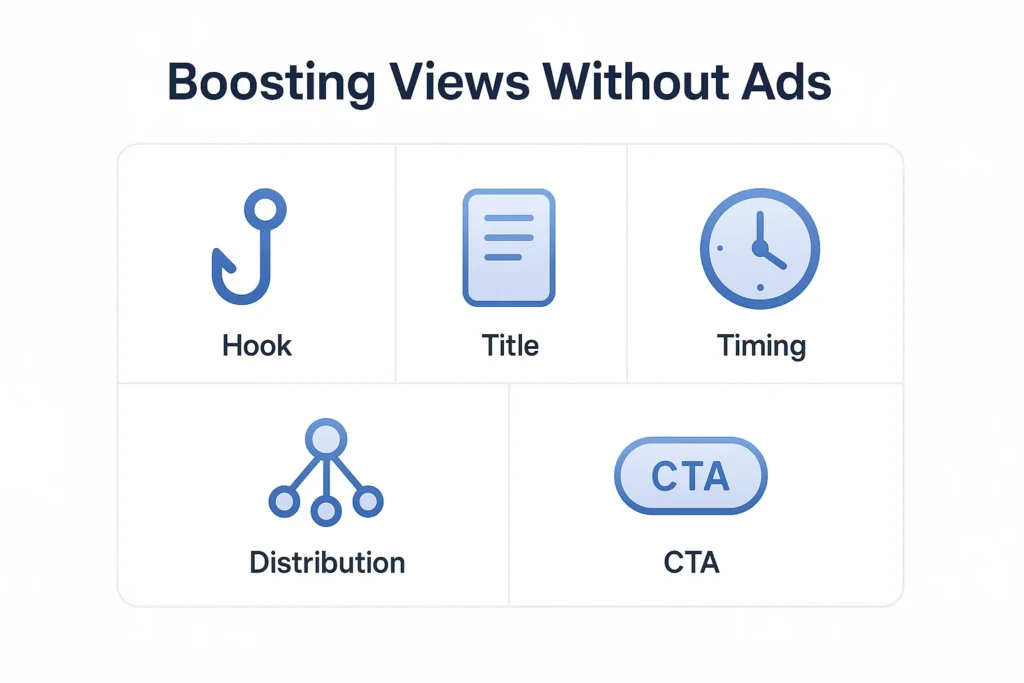
Here’s how to do that, without boosting or running ads.
1. Nail the first three seconds
Hook the viewer immediately. Open with a bold statement, a question, or a visual cue that stops the scroll.
- “Most SaaS onboarding flows are broken—here’s why.”
- “How we reduced churn without changing the product.”
- “You’re wasting 40% of your budget on tools you don’t need.”
Avoid branded intros or slow context-building. YouTube’s algorithm looks closely at retention, especially in the first few seconds.
2. Write titles and thumbnails—even for Shorts
Shorts don’t officially show thumbnails in the feed, but they still matter when your content shows up in search or suggested videos. Use a strong, keyword-rich title and a relevant thumbnail (especially if you’re repurposing).
- Bad: “Update #4 – June 2025”
- Better: “New Feature Cuts Meeting Time by 50%”
- Best: “AI-Generated Notes in Real-Time | Product Demo”
Optimized metadata gives your Short a longer shelf life.
3. Post at the right time—then repost
Yes, timing matters. For most B2B and SaaS audiences, performance peaks during:
- Weekdays (Tuesday to Thursday)
- 8–10am or 12–2pm (in your audience’s local time)
- Just before major launches or event promos
If a Short underperforms, don’t delete it—repost with a new hook or title. Often the second round lands better as the algorithm learns your audience.
4. Cross-promote outside of YouTube
Don’t just hope your audience finds your Shorts. Share them across:
- LinkedIn (with a narrative post around it)
- Email newsletters (embed or link directly)
- Blog articles (use Shorts as a visual intro)
- Sales enablement decks or onboarding flows
Example: If you wrote a blog post on SaaS onboarding, embed a Short that shows the onboarding flow in 20 seconds. It reduces bounce rate and keeps visitors engaged.
For reference, check out how this blog post on growth marketing managers could easily be paired with a short-form explainer video.
5. Add clear CTAs—even soft ones
Most Shorts don’t need a hard sell. But they do need direction.
Try CTAs like:
- “See the full breakdown in the description.”
- “Link in comments for a demo.”
- “We built this—try it out today.”
These simple cues help turn viewers into site traffic, leads, or subscribers—without feeling pushy.
YouTube Shorts strategy for business growth
This is where Shorts really shine—not as standalone content, but as a powerful gear inside your broader growth engine.
Done right, YouTube Shorts can drive organic traffic, lead generation, and influence pipeline. But to get there, you need to map Shorts to your funnel—just like you would with email, paid ads, or SEO.
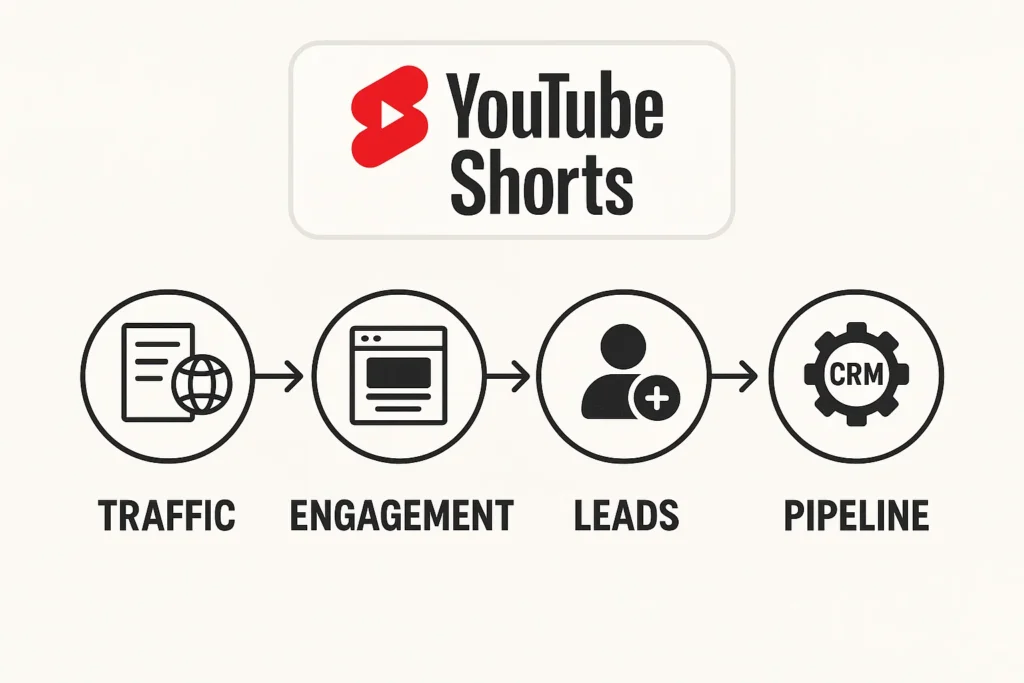
Let’s break that down.
1. Use Shorts to generate top-of-funnel traffic
Shorts get surfaced to new users based on interest—not subscriber history. That makes them ideal for reaching net-new audiences.
Think of Shorts as your attention magnets. If you lead with value (not your product), you’ll earn that initial glance. From there, viewers will explore your channel, long-form content, or site.
Examples that work:
- “3 things we learned from scaling our SaaS to $10M ARR”
- “Why most RevOps teams misreport churn (and how to fix it)”
- “One pricing mistake we made—and how we recovered”
The hook gets them in. The rest of your ecosystem keeps them there.
2. Drive mid-funnel engagement and re-engagement
This is where many B2B teams fall short—they treat Shorts like cold traffic only. But they’re great for nurturing leads, especially:
- Demo no-shows
- Stalled opportunities
- Mid-funnel retargeting
Send curated playlists of Shorts in email campaigns. Use them as content inside HubSpot or Salesforce engagement sequences. Share them during sales follow-ups.
Each Short becomes a light-touch way to keep the relationship warm without asking for time.
3. Track influence using UTM parameters and CTAs
YouTube doesn’t always give clean attribution—but you can still measure Shorts’ impact.
- Use UTM-tagged links in descriptions and comments
- Pair Shorts with custom landing pages or “/shorts” tracking URLs
- If running ABM, embed Shorts in outbound messages and track response rates
Even if someone doesn’t convert directly from a Short, you’ll start seeing influence patterns in your CRM, especially in multi-touch journeys.
4. Align Shorts with your lifecycle and GTM plan
You’re already mapping content to lifecycle stages—apply the same thinking here.
- Onboarding: How-to Shorts, feature walkthroughs
- Retention: Use case refreshers, product tips
- Expansion: Shorts that spotlight use cases from larger teams or cross-department workflows
If you’re running a product launch, embed Shorts throughout your GTM motion: launch emails, product pages, sales enablement decks, and internal wiki pages.
5. Make Shorts part of your content operating model
Finally, treat Shorts as a content format—not a separate initiative.
Build them into:
- Content calendars
- Sprint planning
- Team OKRs
- Asset libraries (for reuse by Sales, CS, Marketing)
It’s not about volume—it’s about repeatable workflows. When every campaign gets a few well-crafted Shorts, you build a system that compounds.
Metrics that matter for YouTube Shorts in B2B
Let’s be honest—views alone don’t pay the bills. In B2B and SaaS, the real question is: Are your YouTube Shorts helping move the needle? Are they driving traffic, engagement, conversions—or just adding noise?
Here’s the set of metrics that actually matter when you’re measuring Shorts performance through a growth marketing lens:
1. View duration and retention rate
This tells you whether people are watching the whole thing—or dropping off halfway. YouTube favors Shorts with higher completion rates, often rewarding them with more visibility.
What good looks like:
- Aim for at least 70% retention
- Keep your total video length under 45 seconds to maximize completion
- Front-load the value (don’t save the punchline for the end)
A 15-second clip that holds attention performs better than a 60-second one that loses viewers halfway through.
2. Click-through rate (CTR) on links in description or comments
YouTube doesn’t allow clickable CTAs directly on Shorts (yet), but you can drive action by including smart CTAs in the caption and first comment—then track clicks via UTM links.
Pro tip: Place your key CTA above the fold in the description, since Shorts often get collapsed on mobile.
3. Subscribers gained from Shorts
Subscribers are still a valuable signal in B2B—especially when you’re building a channel with thought leadership, product insights, and client stories.
YouTube Studio shows how many subs came from each Short. Track which topics and formats actually earn attention and loyalty.
4. Traffic to landing pages or blog posts
Use Google Analytics or HubSpot to measure the volume and quality of traffic coming from YouTube Shorts.
Example: If you’re linking from a Short to a gated content offer or onboarding tutorial, you’ll see performance spike in referral reports—especially if you use UTM tracking.
Shorts often outperform email click-through rates on demo videos and product walkthroughs.
5. Assisted conversions and pipeline influence
Not all conversions happen immediately—but Shorts can leave a trace. Check attribution tools or CRM notes to see if the lead interacted with your YouTube content before converting.
If you’re running ABM campaigns, you can also tag accounts that engaged with Shorts content and track them through your funnel.
6. Comments and saves
Qualitative signals matter too. Comments reveal interest, confusion, and even intent. Saves are a hidden gem—when someone bookmarks your content for later, it’s usually because it’s relevant to their job or buying journey.
YouTube Shorts for affiliate marketing: Can it work in B2B?
Affiliate marketing isn’t just for influencers and consumer brands anymore. If you’re in SaaS or B2B tech, there’s real opportunity to use YouTube Shorts to build or expand affiliate revenue streams—especially with the right partner tools or referral models.
Let’s break down how.
1. SaaS affiliate programs are multiplying
Many B2B platforms now offer structured referral or affiliate programs. Think:
- CRM tools
- Email automation platforms
- AI productivity apps
- Project management software
- No-code builders
Each has a unique affiliate link, and many pay recurring commissions (not just one-time payouts).
Pair that with YouTube Shorts’ reach, and you’ve got a channel that can scale referral traffic quickly.
2. Use Shorts to deliver micro product reviews
Keep it simple: open with a pain point, introduce the tool, and explain the benefit.
Example script structure:
- “Tired of spending 2 hours on proposals?”
- “Here’s the AI tool I use that writes them in 10 minutes.”
- “Link’s in the comments if you want to try it.”
You don’t need to sell—just show. Think short walk-through demos like this, but layered with affiliate intent.
3. Target mid-funnel searches with high intent
Keywords like:
- “Best CRM for freelancers”
- “AI note-taking tool for remote teams”
- “Top proposal tools for agencies”
- “Affordable marketing automation platforms”
Create Shorts targeting these queries with a specific tool in mind. Be honest, direct, and clear about who it’s for.
Shorts often show up in mobile YouTube search results—especially when your title includes the keyword directly.
4. Include disclaimers and trust signals
If you’re promoting a product for commission, be transparent. Add a simple note in the caption:
“This link is affiliate—no extra cost to you.”
Also, build trust by showing actual product use, not generic stock footage or overhyped claims. Authenticity wins clicks.
5. Partner with SaaS companies directly
If you’re a consultant, growth marketer, or tech founder, you can work with partner managers at SaaS companies to get early access to tools, UTM links, and even custom offers for your audience.
This strategy works incredibly well when paired with niche Shorts campaigns—for example, promoting AI tools specifically for product managers, sales teams, or eCommerce ops.
6. Measure success with custom tracking links
Use Bit.ly or a UTM builder to track clicks from each Short. Over time, you’ll see which angles, intros, and verticals drive the most referral revenue.
Bonus: If a particular Short performs well organically, consider turning it into a pinned channel video—or even expanding it into a long-form tutorial.
YouTube Shorts best practices for B2B teams
If you want your Shorts to perform consistently, you need more than just ideas—you need a repeatable production system. Good news: it doesn’t require a full studio setup or professional video team. You just need a few basics dialed in.
These best practices will help you create short-form videos that feel professional, relevant, and actually get watched—without overcomplicating the process.
1. Write for attention, not scripts
Most B2B marketers start with full scripts. But for Shorts, it’s better to use bullet points and beats than word-for-word lines.
Why? Because the magic of short-form is in the delivery—it has to sound human. Rigid scripts often come off robotic, especially in under-60-second formats.
Focus on:
- Hook: Grab attention in 3 seconds
- Context: Explain the “why” quickly
- Action: End with a useful insight or CTA
2. Always use captions
Over 80% of Shorts are watched without sound, especially on mobile. That means your captions are the message.
Use tools like:
- CapCut for auto-captioning
- Descript if you’re editing on desktop
- YouTube’s native editor for quick touch-ups
Bonus: captions aren’t just accessibility—they boost retention and scanability.
3. Brand your videos subtly
Don’t plaster your logo in the corner. Instead, use consistent colors, fonts, and motion patterns that subtly say, “This is us.”
Keep intros short (2 seconds max) and skip the heavy branding up front—most viewers will bounce if it feels like an ad.
Instead, bake your brand into:
- Language/tone
- Design consistency
- CTA placement at the end
4. Keep editing simple
No need for over-the-top transitions or fancy motion graphics. What matters more:
- Clean jump cuts
- Tight pacing (no dead air)
- Crisp audio (invest in a lav mic if needed)
- High-contrast thumbnails and text overlays
Tools like InShot, CapCut, and Premiere Rush are perfect for lean B2B teams.
5. Repurpose, don’t reinvent
You’re likely sitting on a goldmine of video snippets, webinar moments, sales calls, internal walkthroughs. Cut those down into standalone insights or moments—and turn them into Shorts.
This turns long-form content into a short-form factory.
Think:
- One 45-min webinar = 5–10 Shorts
- One founder AMA = 3 highlights
- One product demo = 2 use-case Shorts
Shorts don’t need to be perfect—they need to be repeatable.
How to embed Shorts into your B2B content marketing strategy
Let’s be honest—most B2B content calendars are already jammed. So the idea of adding YouTube Shorts might feel overwhelming. But here’s the thing: you don’t need more content—you need more formats.
When you treat Shorts as a distribution layer (not a standalone asset), they actually reduce content production fatigue and increase reach.
Here’s how to integrate Shorts into what you’re already doing.
1. Add Shorts to blog articles as visual intros
A blog post with a 30-second intro Short immediately boosts engagement. People skim less, bounce less, and stay longer.
Example: If you publish a post on SaaS onboarding flows, lead with a Short like this quick UI walkthrough showing how yours works in real time.
This also helps your content stand out in SERPs and newsletter recaps.
2. Use Shorts to preview longer content
Instead of just linking to your webinar or podcast, tease it with a Short.
Example:
- “In this week’s session, our Head of RevOps breaks down the exact tech stack that scaled to 100 SDRs. Here’s the 30-second preview.”
- Drop a link to the full video or gated page.
You warm the audience with a low-friction format—then drive them to deeper content.
3. Embed Shorts into lifecycle emails
Most SaaS lifecycle emails are text-heavy. A quick Short can:
- Demonstrate a feature
- Onboard a new user
- Explain a pricing change
- Announce a product update
Short-form video in email boosts CTR and engagement—especially when it’s embedded directly or linked with a clear preview image.
4. Use Shorts for internal enablement
Your GTM team needs ammo. Use Shorts for:
- Sales one-pagers
- Objection handling
- Competitive talk tracks
- Product explainer videos
Example: a 20-second Short on “How we integrate with Salesforce” can live in your internal wiki or be shared by reps during follow-ups.
5. Build Shorts into your campaign planning
Every time you run a new campaign—whether it’s a product launch, webinar series, or lead gen push—map out a few Shorts in advance.
Think:
- Teaser before launch
- Use case highlight after launch
- Customer quote or clip mid-campaign
- Q&A Short from a webinar follow-up
It’s not about volume—it’s about momentum. A few targeted Shorts can extend the lifespan of your campaign and multiply content ROI.
FAQs: YouTube Shorts for business
Still have questions? You’re not alone. Most B2B teams exploring YouTube Shorts for the first time have similar concerns—especially around workflow, performance, and platform limitations.

Here are the most common questions we hear, with straight answers.
Can YouTube Shorts actually drive pipeline?
Yes—if you align content to your funnel. Shorts aren’t just for reach or engagement. When paired with the right calls to action (like demo pages, lead magnets, or retargeting), they can influence qualified pipeline and revenue.
We’ve seen SaaS brands use Shorts to:
- Drive trial signups
- Warm up cold leads
- Re-engage demo no-shows
- Support ABM programs with vertical-specific content
It’s about strategic placement, not random publishing.
What’s the ideal posting frequency for B2B?
You don’t need to post daily. For most teams, 2–3 Shorts per week is a sustainable cadence. Quality and consistency beat volume.
Start with one Short per campaign or blog post, then scale as you build internal workflows.
Can I schedule Shorts like long-form videos?
Yes—YouTube now supports scheduled Shorts uploads. This means you can plan them just like any other content drop. Combine this with your blog or product launch calendar to stay aligned.
Tools like Hootsuite, Later, and YouTube Studio support this natively.
Why can’t I change the thumbnail on Shorts?
As of now, YouTube auto-generates the thumbnail for Shorts on mobile feeds. However, if your Short is visible in desktop search or as a suggested video, your custom thumbnail will appear.
Best practice: include your main message within the first few seconds of the video and in the title—YouTube often pulls from those frames.
Should I have a separate channel for Shorts?
Not unless your Shorts content is completely unrelated to your main channel. Most B2B brands see better results by keeping Shorts and long-form content together.
Why? Because it keeps your audience consolidated—and Shorts often drive subscribers who later explore your full library.
If you’re experimenting with very different personas or verticals, then yes, consider a Shorts-only channel. But in 90% of cases, a unified channel is the way to go.
Ready to add YouTube Shorts to your growth stack?
If you’ve made it this far, you already get the point: YouTube Shorts isn’t just a consumer content trend—it’s a scalable, strategic tool for B2B and SaaS marketers.
Shorts work because they deliver value quickly, meet buyers where they are, and plug directly into your existing marketing engine.
Whether you’re launching a new feature, explaining your platform, or building pipeline from zero—you can use Shorts to:
- Educate your buyers
- Build trust faster
- Scale attention without paid ads
- Support every stage of the funnel
- Multiply the ROI of your existing content
And you don’t need a full-time video team to make it work.
If you’re ready to explore Shorts but not sure where to start—or want help building a strategy that aligns with demand gen, lifecycle, and GTM execution—I’d love to help.
Let’s build your first B2B Shorts campaign.
Contact me to get started.









